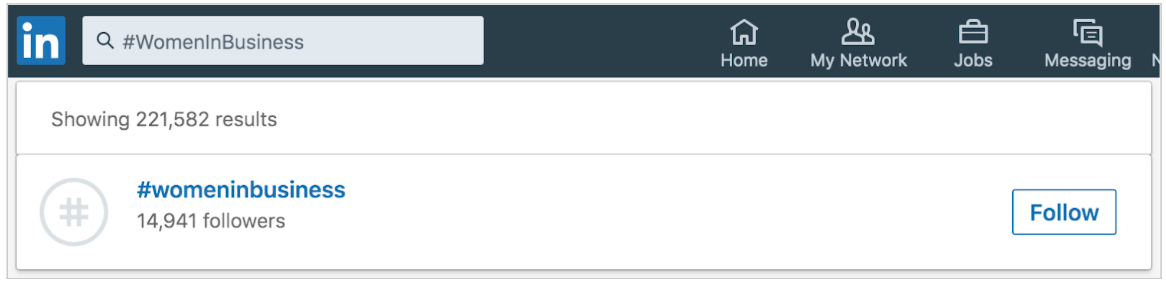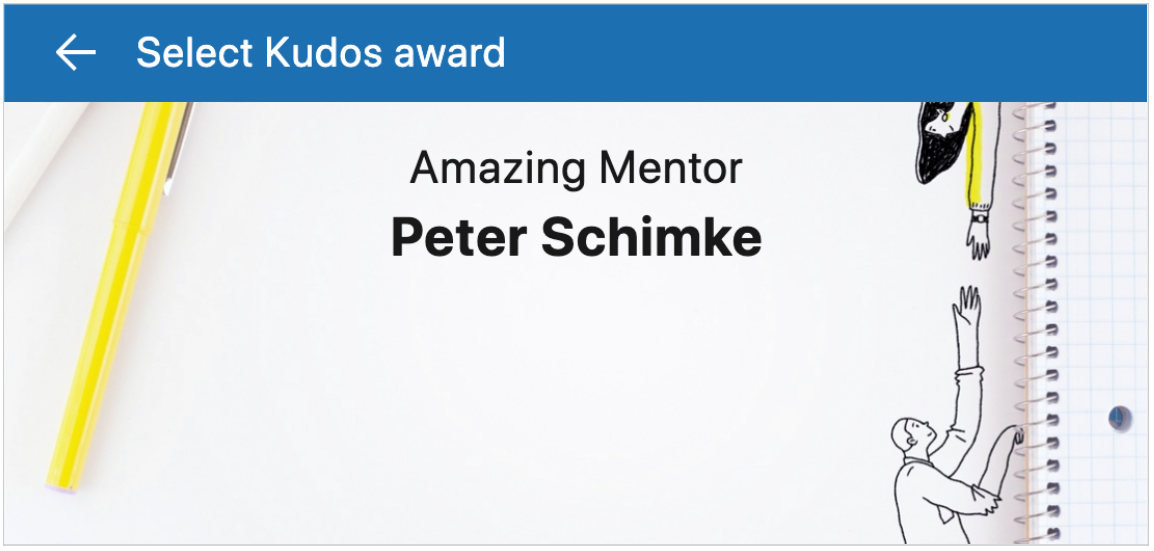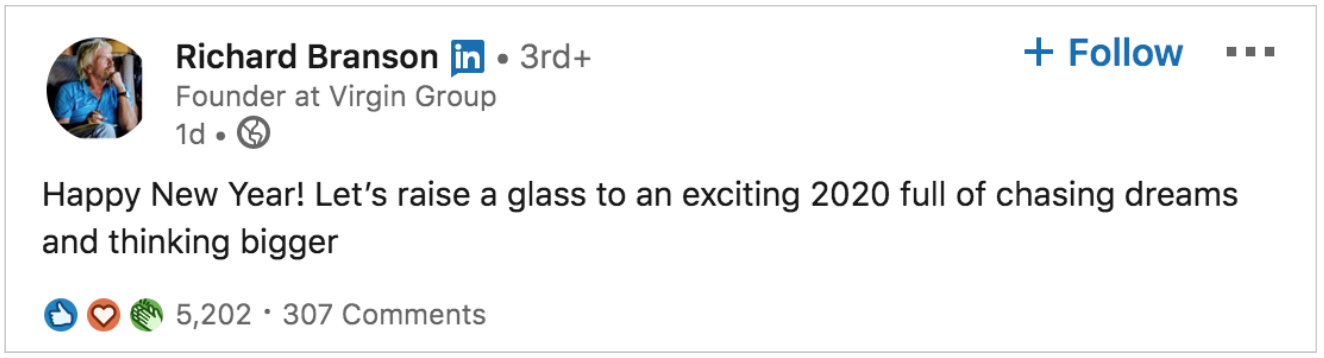When it comes to personal social media, you likely have perfected your preferred combo of Facebook, Twitter, Instagram and Snapchat, curating your content and voice so that it’s very you. But what about professional social media?
When it comes to networking online, LinkedIn is where the bulk of it happens. But setting up and maintaining a professional LinkedIn profile can require a different approach than, say, your personal Instagram. So after you set up your LinkedIn profile and implement the best practices for profile optimisation, the next step is to introduce content, which adds substance to your profile. Yes, people can gauge your capabilities from your past work experience, but what’s the best way to show that you are still relevant now? To answer this question, people turn to your LinkedIn activity, checking whether you’ve shared any posts or published any articles recently. 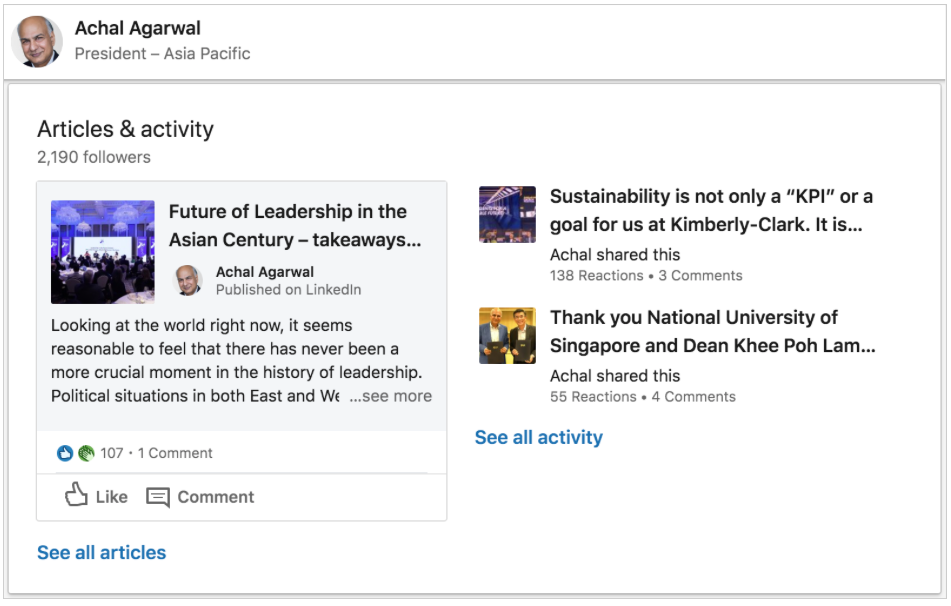
But crafting the perfect LinkedIn post requires a slightly different skill-set than a composing a pithy tweet. After all, you want to impress your LinkedIn connections with your professional acumen – maybe in addition to your wit. To learn how best to do this, read on for the how-tos of curating and creating compelling content for your LinkedIn profile.
Curate and share third-party content
In order to share great content, you first need to be up to speed on industry news. Make it part of your daily routine to read trade publications and scroll through posts from subject matter experts and the prominent hashtags on LinkedIn to keep tabs on trending topics. If you’re unsure where to begin, LinkedIn makes it easy for you to find newsletters to follow based on your profile and interests.
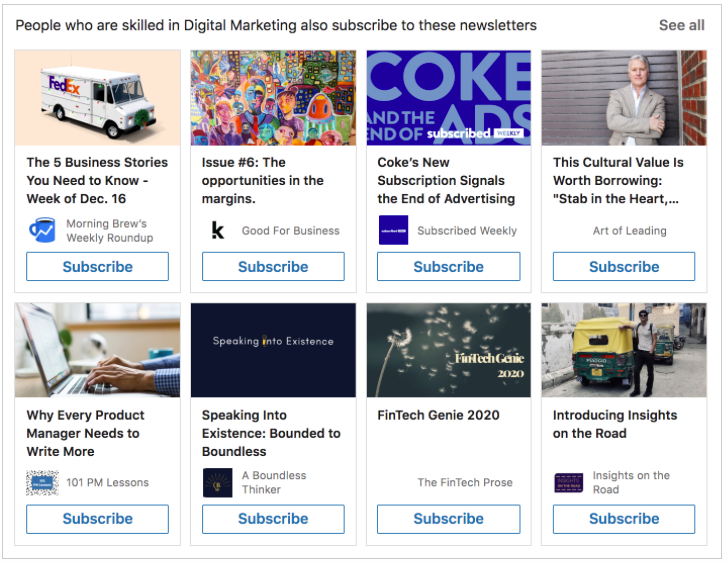
Tip: Click the “My Network” icon at the top of your LinkedIn home page and scroll down to see newsletters recommended based on your function that you can subscribe to. (Source: LinkedIn)
Navigate to the bottom of the left sidebar on your LinkedIn home page, and click “Discover more” under “Followed Hashtags” to see a list of popular hashtags related to your profile that you can follow. (Source: LinkedIn)
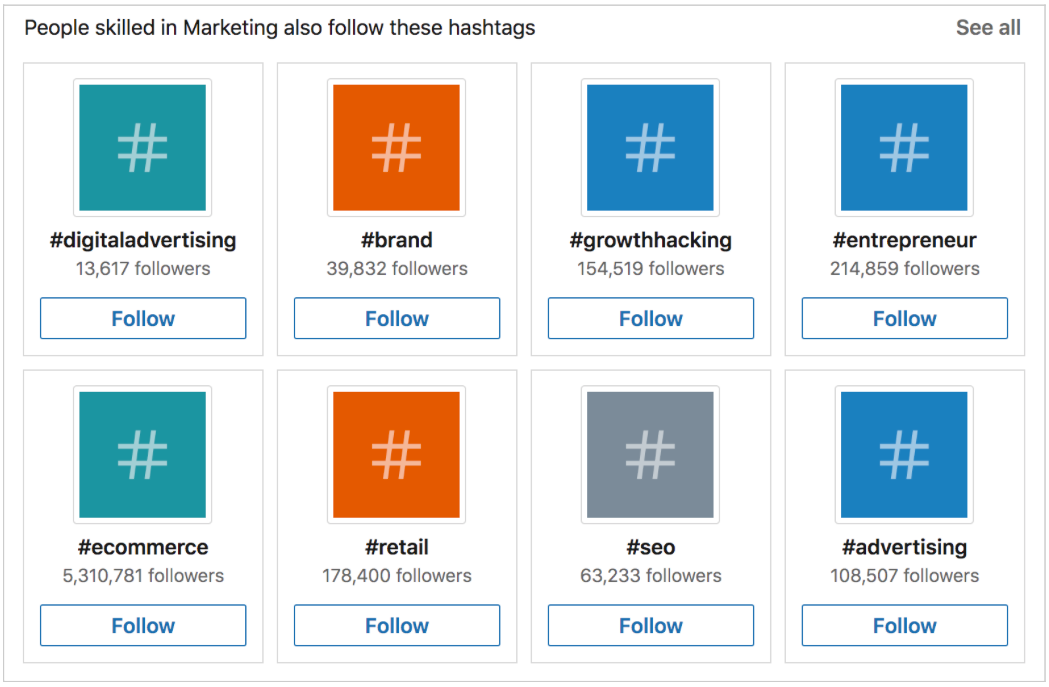
To follow more trending hashtags, you can also click the “My Network” icon at the top of your LinkedIn homepage and scroll to the bottom. (Source: LinkedIn)
Any time you come across interesting articles or opinions, be it on LinkedIn or otherwise, take some time to share it on your LinkedIn profile and add your personal thoughts or an insightful remark. That said, never post just for the sake of posting – always ensure that what you are sharing adds value for your audience. Curating and sharing content with careful intention will display your knowledge of current events and trends, improving your followers’ perceptions of your expertise.
If your employer has a LinkedIn page, a quick way to enhance your LinkedIn activity is to share pertinent posts from your company’s page. On the side, this also demonstrates commitment to your job and shows what the business you work for is all about.
Pro tip: include hashtags in your post to help other LinkedIn users discover your content and increase your reach. Similar to other social media channels, hashtags on LinkedIn work to categorise posts, and best practices suggest around three to four hashtags per LinkedIn post. But don’t get too creative: hashtags should be specific to the topic of your post, rather than about your brand alone because people are more likely to search for hashtags related to their work or interests.
Yup, I should definitely go with #WomenInBusiness instead of #OrianaAtWork.
Make use of LinkedIn’s hashtag recommendations that appear as you type in the post creator. (Source: LinkedIn
Publish owned content
Owned content refers to content you generate as opposed to content from third-party sources. It’s smart to offer a mix of content on your LinkedIn page, and complementing your sharing of third-party content with original posts and articles of your own showcases your voice and thoughts. Simple posts are ideal for brief updates and highlights, while articles are preferable for thought leadership and lengthy reflections. Before writing a full article on LinkedIn, gain a preliminary understanding of your audience using LinkedIn’s People Insights tool, which offers an overview of LinkedIn behaviours across industries.
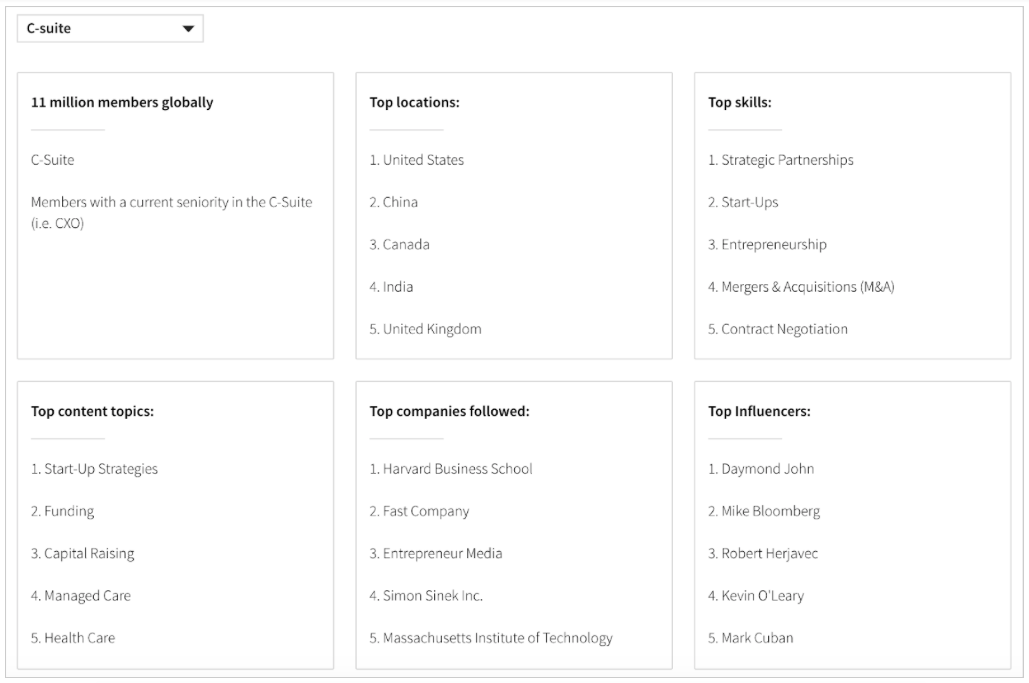
Perhaps your LinkedIn habits contributed to this snapshot. (Source: LinkedIn)
In addition to the “Top content topics” results from LinkedIn’s nifty tool, which can serve as a launchpad for article ideas, there are also broad themes across functions and industries that could appeal to your audience. Be a thought leader with substance by including subjects such as innovation, diversity and inclusion, socially responsible initiatives, as well as spotlighting deserving talent and wins in the workplace whenever relevant.
In the midst of delighting and growing your follower base through interesting and varied content, remember to maintain a unified tone of voice across all your LinkedIn posts and articles – because as any branding professional will tell you, the key to a strong brand is consistency. Whether you are friendly and effusive, or professional and succinct, let your personality speak through your writing style.
Lastly, use quality visuals that enhance your message. For LinkedIn articles, include an eye-catching cover image at the top, and intersperse text with images, videos and other rich media to segment the article and improve flow. Avoid publishing dark or low-resolution pictures, or shaky videos with poor audio. For LinkedIn posts, experiment with multiple formats. You can easily add photos and videos to your post, or use one of LinkedIn’s customisable templates to welcome a new teammate or show your appreciation for a colleague.
No one achieves success without the help of others. (Source: LinkedIn)
Give text-only posts a try, too. Contrary to popular belief, they can be effective, especially when your aim is to make a simple statement or ask a question.
When your words have weight. (Source: LinkedIn)
The content that you curate and create on LinkedIn is representative of who you are and what you stand for as a working professional. Be intentional about the topics you share about, write in a consistent tone of voice and maximise the use of LinkedIn’s publishing features to define and develop your personal brand on the platform.
Want to pen your thoughts on LinkedIn but can’t find the right words? We can do that for you! Write to us at [email protected].